git clone https://github.com/[your github username]/portfolio.gitAssessments (Sandbox)
List of All Assessments
The following assessments will be used to measure progress towards learning outcomes and to assign grades.
| Type | Description | % of Grade | Points | Learning Outcome(s) Assessed1 |
|---|---|---|---|---|
| Knowledge Check | Pre-Course Knowledge Check | 0% | 0 | 1,2,3,4 |
| Knowledge Check | Final Knowledge Check | 10% | 50 | 1,2,3,4 |
| Engagement Check | EC 1 - AI Product Management | 2% | 10 | 1 |
| Engagement Check | EC 2 - Product Management Activities | 2% | 10 | 1 |
| Engagement Check | EC 3 - Product Innovation | 2% | 10 | 2 |
| Engagement Check | EC 4 - Customer Validation | 2% | 10 | 2 |
| Engagement Check | EC 5 - Mid-semester Feedback Survey | 2% | 10 | |
| Engagement Check | EC 6 - GitHub and Collaboration | 2% | 10 | 4 |
| Engagement Check | EC 7 - APIs and How the Internet Works | 2% | 10 | 4 |
| Engagement Check | EC 8 - Principles of Software Engineering and Design | 2% | 10 | 4 |
| Engagement Check | EC 9 - AI Tools | 2% | 10 | 4 |
| Engagement Check | EC 10 - Product Metrics and Data Analysis | 2% | 10 | 4 |
| Sprint Demo | Sprint 1 | 8% | 40 | 1 |
| Sprint Demo | Sprint 2 | 8% | 40 | 2, 3 |
| Sprint Demo | Sprint 3 | 8% | 40 | 4 |
| Sprint Demo | Sprint 4 | 8% | 40 | 4 |
| Sprint Demo | Sprint 5 | 8% | 40 | 4 |
| Product Demo | Final Product Demo | 30% | 150 | 4 |
| TOTAL | 100% | 500 |
Notes
- Table of Learning Outcomes
| Learning Outcome | Supported BYU Aims |
|---|---|
| 1. Understand the basics of how LLMs generate natural language. | Intellectually Enlarging |
| 2. Develop and articulate a product strategy. | Intellectually Enlarging, Lifelong Learning and Service |
| 3. Analyze the physical, mental, and spiritual impact your product is likely to have on its users. | Spiritually Strengthening, Character Building, Lifelong Learning and Service |
| 4. Create a digital product that delivers value to a target customer group. | Intellectually Enlarging, Lifelong Learning and Service |
Knowledge Checks
Pre-Course Knowledge Check
The pre-course knowledge check is a 50 question multiple-choice exam. It does not count towards your grade but is required for you to complete. The purpose of the knowledge check is to understand your baseline level knowledge coming into the class.
Complete the exam on LearningSuite.
Do not use AI or any outside resources while completing the exam. Doing so would defeat its purpose and failed to give an accurate signal on base level knowledge.
The final exam will be very similar in content and structure and will be completed in the testing center.
Hence, comparing your final exam score to your score on the pre-course knowledge check will give you a good sense for what you have learned in the course.
Final Knowledge Check
The Final Knowledge Check will be in the testing center.
Engagement Checks
Engagement Checks provide a brief opportunity at the end of class for you to demonstrate your understanding of key concepts discussed that day and to reinforce active participation in the learning process.
Engagement Checks occur during the final ten minutes of class. They consist of writing your answers to five questions, the topics of which were discussed during class that day.
The questions are presented on a slide and students are provided a note card to write their answers. Each student should bring their own pen or pencil. Students should include their name and the day their section (i.e. Monday) meets in order to get credit.
A list of the Engagement Check dates and associated readings are shown on the course schedule.
Research shows that writing down what you’ve just learned helps your brain remember it better. Psychologists call this the “testing effect” or “retrieval practice”: when you pull ideas out of your head and put them into words, you strengthen your memory far more than by just rereading or listening. Writing answers to a few questions at the end of class also helps you notice what you do and don’t understand, making your study time more effective later. These quick Engagement Checks aren’t busywork, they’re a proven way to lock in the key ideas from class so you actually remember them.
Homework
Homework 1 – Deploy your fist app
(You may complete this assignment as an alternative to Sprint 1
Overview
The purpose of this homework assignment is to help you create a public facing portfolio containing your work that you can use to share with potential employers and others.
The deliverable for this homework is a single URL pointing to your personal portfolio published on the internet via GitHub Pages which will look like the following template
To actually submit the assignment, you need to complete the following steps:
- Publish your portfolio to the internet
- Once published, submit a single page PDF or Word Doc containing three things:
- A URL to your live product portfolio
- The name and relation of the person you showed your portfolio to (e.g. your roommate, parent, employer, etc)
- A few comments on how they reacted to what you showed them? i.e. what questions did they ask, what did they think overall?
Set-up
- Create a new repo from the following template on GitHub: https://github.com/byu-strategy/product-management-portfolio. Call the repo “portfolio”.
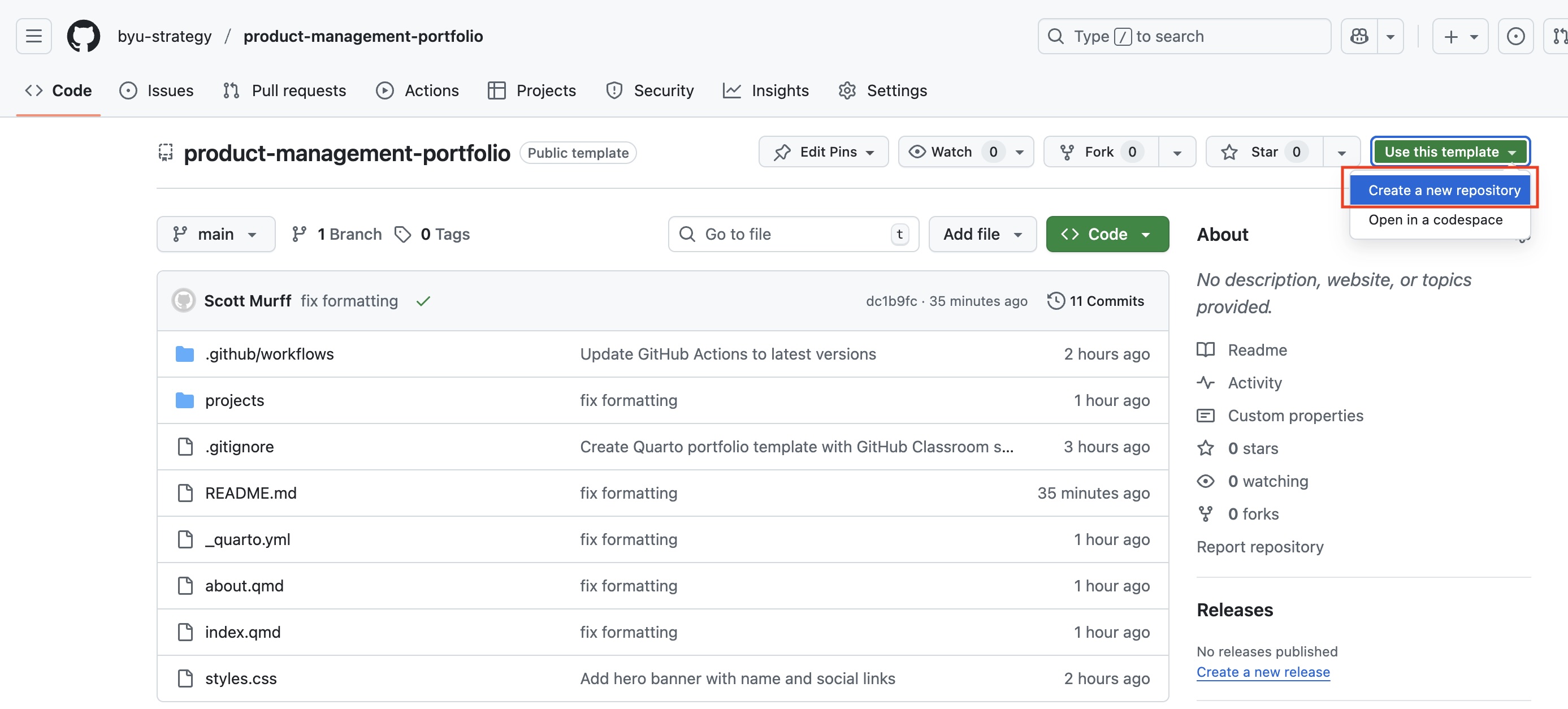
- After creating the repo, go to
Settings -> Pages -> Deploy from a branch, and selectGitHub Actions
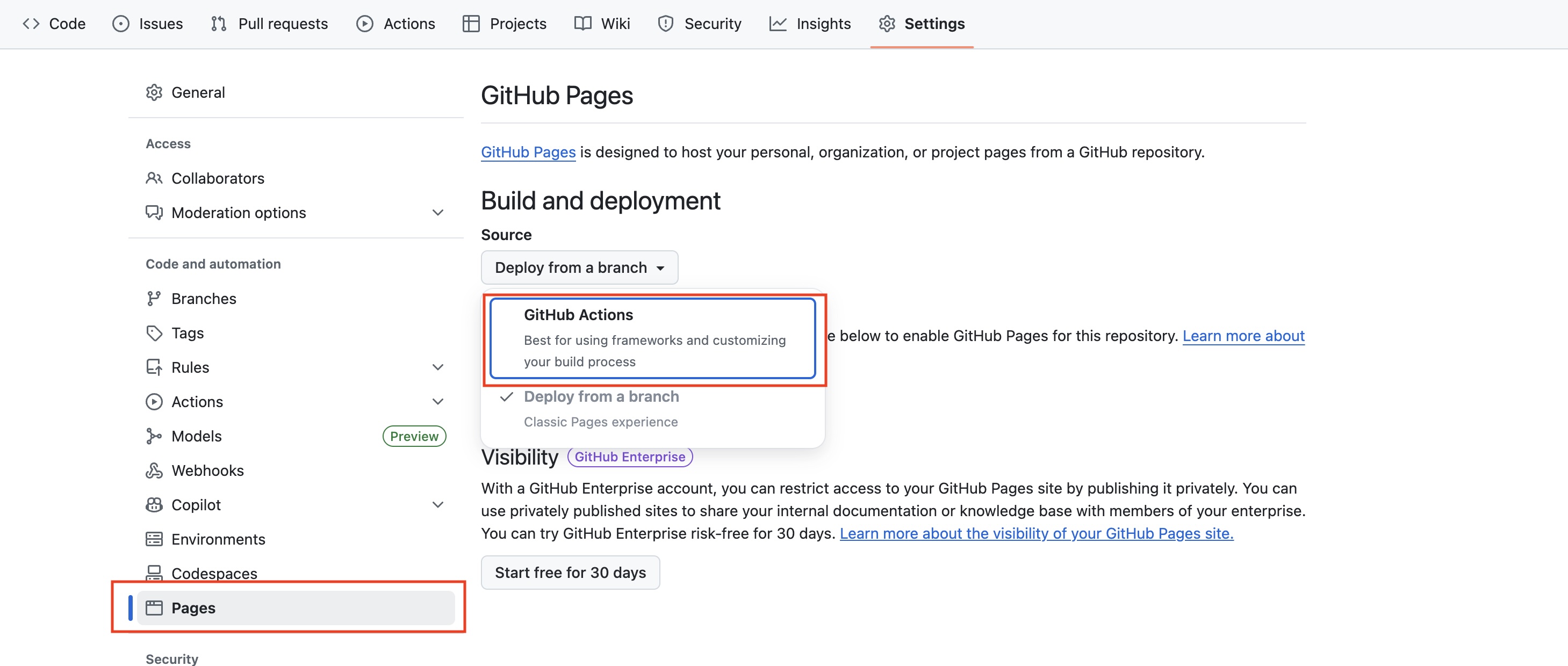 3) Start VS Code and then
3) Start VS Code and then Open -> Open Folder to the folder you want to save your portfolio files in. Then open a Terminal within VS Code.
- Copy/paste the URL of your new repo and run the following command from the terminal. Your URL should have the following structure: https://github.com/[your github username]/portfolio
Make sure to add .git to the end of the URL and update your user name before running the command.
- Then use the terminal to navigate into the newly cloned git repo (folder)
cd portfolioYou should now see all of the files from the repo in your left hand window pane within VS Code. These are the source files behind the template.
To complete the homework, you will edit and personalize the template. Once you are done editing, save all of the files and run the following git commands to publish your portfolio:
git add .
git commit -m "write a short message describing your changes"
git pushOnce you have pushed your changes, within about one minute, your website portfolio will be live at this URL: https://[your github username].github.io/portfolio/
Remember to update your user name in the URL.
You can preview what your portfolio looks like at any point by running this command from the terminal:
quarto previewFor this to work, you will need to install quarto. Get Claude code to help you install it.
Requirements
You should make at least the following changes to the source files of your portfolio.
- Add a personal photo (I recommend using your LinkedIn photo for a consistent online presence)
- Update and personalize the Home page (index.qmd)
- Update and personalize the About page (about.qmd)
- Update and personalize the project-1.qmd file to accurately reflect the application you built. Make sure to update the two buttons that contain links to your GitHub source code and your Vercel deployed app.
- Use AI or another tool of your choice to create a favicon and update the image reference in the
.yml. You could use an icon or just your initial(s). - Choose one other person to show your portfolio to and describe to them what you built. Take a couple minutes to explain to them the tools and skills you are learning.
Although not required for this assignment, you should feel free to make further enhancements and personalizations to your portfolio. You will continue to build on this portfolio throughout the course so it should be something you invest significant effort in as it can be a valuable tool for you in the future to showcase your skills.
Grading
This assignment is worth 40 points which equates to 8% of your grade.
A full score of 40 will be awarded if all requirements above are met and the portfolio is “client ready.” Client ready means you could show this to a real prospective employer with confidence, meaning there are no errors, all of the hyperlink’s work, etc.
One point will be docked for each aspect that is not “client ready.” For example, if a hyperlink doesn’t work, that’s -1 from the 40 possible.
Sprint Demo Instructions
Purpose:
The purpose of this assessment is for you to demonstrate real progress and/or learnings, regardless of where you are in building your Sandbox company.
To complete the assessment, record a 1-2 minute video (Zoom, Loom, phone camera, etc.) that includes the following three parts:
- Context (15–20 seconds)
- Remind us what your venture/product is.
- State your specific area of focus for this particular demol.
Example: “I’m working on customer interviews for our food delivery startup.”
- Progress (45–60 seconds)
Via screenshare or by holding something up, show what you actually did over the prior two week sprint which could include:
- show wireframes, prototypes, features, code snippets.
- share interview findings, survey responses, data insights.
- share models, processes, partnerships, or documents you created.
- show wireframes, prototypes, features, code snippets.
- Next Steps (15–20 seconds)
- What’s the next most important thing you’ll do?
- What challenge are you running into, or what to you need to figure out next?
Each sprint demo is worth 40 points which equates to 8% of your grade.
We will evaluate Sprint demos on the following criteria:
- Clarity and conciseness: Can I quickly understand what you’re working on? (10 points; videos should be at least 60 seconds but not longer than 120)
- Evidence of progress: Do you show something tangible, not just tell? (20 points)
- Reflection: Do you identify what’s next or where you need help? (10 points)
Tips
- Use visuals whenever possible.
- If your progress is learning (not building), that still counts, just show the insights you generated.
Final Product Demo
Complete one final sprint demo following the regular instructions, plus extend your video by showing an end to end demo of your product. Lastly, on the same video, record your answers to the following additional questions:
- How did this course compare to your other Sandbox courses? Was this course more or less valuable than other courses? Why? How could this course be improved for future Sandbox cohorts?
- How has your overall Sandbox experience been so far? What’s been good, what’s been not so good?
- What are the three most valuable things you have learning this semester while building your business (regardless of whether in this class or elsewhere)?
This final demo/video is worth 150 points which equates to 30% of your grade. The video should be between 5 and 10 minutes long.
We will evaluate this final demo on the following criteria:
- Clarity and conciseness: Can I quickly understand what you’re working on? (20 points)
- Evidence of progress: Do you show something tangible, not just tell? (20 points)
- Reflection: Do you identify what’s next or where you need help? (20 points)
- End-to-end Demo: Can I see the main functionality of your product? (30 points)
- Questions:
- How did this course compare to your other Sandbox courses? Was this course more or less valuable than other courses? Why? How could this course be improved for future Sandbox cohorts? (20 points)
- How has your overall Sandbox experience been so far? What’s been good, what’s been not so good? (20 points)
- What are the three most valuable things you have learning this semester while building your business (regardless of whether in this class or elsewhere)? (20 points)
Feedback Surveys
Mid-Semester Feedback Survey
If you complete this survey, we will take your lowest Engagement Check score and convert it to a perfect score.
Student Ratings
If you complete this survey, we will take your lowest Engagement Check score and convert it to a perfect score.
